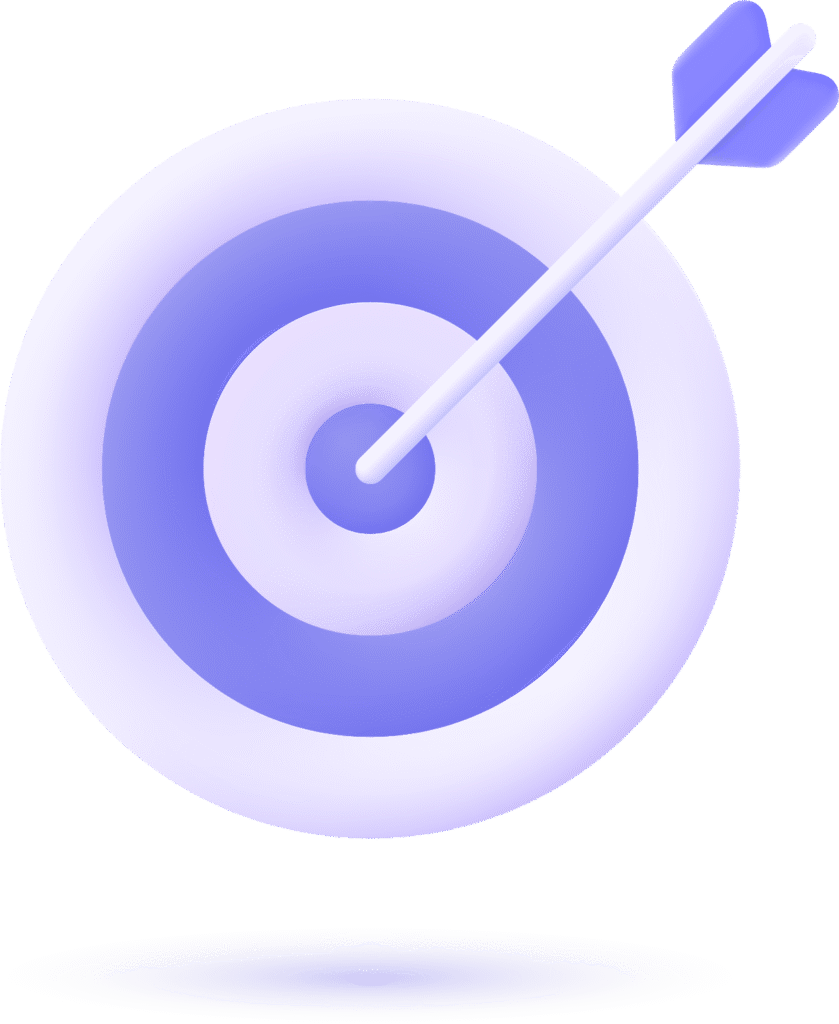The newest PrestaShop version 8.2.0 released includes improvements related to speed, security, and overall performance. If you are in the 8.1.0 version, it is recommended that you upgrade straight away so you can utilize all the available features and fixes.
Let us look into what PrestaShop 8.2.0 has to offer and how improvements would be beneficial for your online store.
What’s New in PrestaShop 8.2.0?
New features, enhancements regarding the platform’s performance as well as security have also been added to improve an administrator’s work experience as well as customers’ journey in PrestaShop 8.2.0 . Among them:
(a) Improved backend responsiveness alongside enhanced page loading speed
(b) Updated libraries and a cleaner code base
(c) Increased control pertaining to modules alongside themes
(d) Advanced URL management tools concerning SEO
(e) Improved PHP 8.2 support strengthens future viability spanning longer periods of time.
These updates guarantee your store functions at optimal levels while fortifying defenses against vulnerabilities.
Security Fixes and Enhancements
For ecommerce platforms, security stands out as the most important aspect and PrestaShop 8.2 takes care of known issues:
- Strengthened controls on admin access
- Improved protection against unauthorized actions
- Security patches for known vulnerabilities
These described upgrades help maintain tight enforcement on storing sensitive data like banking details along with personal customer information from various potential threats.
Why You Should Upgrade from 8.1.0 to 8.2.0
If you’re still using PrestaShop 8.1.0, here’s why you should consider upgrading:
a) Get the latest features and tools for better store management
b) Fix bugs and glitches found in older versions
c) Ensure compatibility with the latest themes, modules, and PHP versions
d) Improve store speed, customer experience, and conversion rate
How We Upgrade Step by Step
- Save all the store files and the database
- Check if the theme and modules will work with each other
- Upgrade to latest PrestaShop version (8.2.0)
- Execute update scripts along with data migrations
- Evaluate performance, functionality, and checkout flow
- Refine code and make minor fixes
Wrapping Up
PrestoShop 8.2.0 is currently the best offered version for eCommerce businesses because it optimizes future growth in speed, security, and stability of your business.
No matter how deep you’d like to go on optimizing your store or upgrading, we are ready to assist you every step of the way. Let’s work towards having your PrestoShop site work on the latest version today to enjoy high levels of performance.